
Introduction:
The Toradex Verdin iMX8M Plus is System on Module based on the NXP i.MX8M Plus SoC.
Here at Sibrain Technologies we have developed Android 14 Automotive (AAOS) for Toradex Verdin iMX8M Plus. Please read carefully the compatibility checklist on the release notes. Toradex products are defined by their part number and some products maybe not be compatible with the provided BSP because of their different hardware configuration. The more common difference is the presence (or not) of the Wi-Fi and Bluetooth module. Sibrain Technologies BSP are tested in SOM modules featuring Wi-Fi and Bluetooth chips, if not explicitly specified. Please make sure also that the version and the part number of the carrier board is what is reported in the Release Notes.
Release Notes:
Here are some important notes about our android build:
- Android 14, U-Boot 2023.04, Linux Kernel 6.1.55
- Arm trusted firmware V2:8
- Based on NXP release: android-14.0.0_1.0.0
- Tested on
- MX8M Plus System on Module V1.1A (PN: 00581100) with Dahlia Carrier board revision V1.1D (PN: 99981103)
- MX8M Plus System on Module V1.1B (PN: 00581101) with Dahlia Carrier board revision V1.1D (PN: 99981103)
- Compatible with any HDMI display using the native HDMI port on the Dahlia carrier board.
- Compatible with DSI to HDMI module and works with all types of display
- User-debug build with Enforcing
- Compatible with any USB Camera.
- Ethernet is working along with Wi-Fi and Bluetooth (Note: for WIFI, Bluetooth support check your SoM).
- CAN Protocol along with can-utils as part of build (Note: to verify can user requires a can transceiver module).
- Exterior view system (EVS) with Automotive Build.
Flash Instructions:
The following steps will guide you through the installation of Android 14 on the Verdin i.MX8M Plus.
Hardware Requirement:
- Toradex Verdin i.MX8MP (V1.1A Or V1.1B) with the Dahlia carrier board 1.1D
- SOM with wifi and bluetooth support, 4GB of RAM and 32GB of eMMC
- A USB drive formatted in FAT32 (at least 8 GB).
- A USB mouse.
- A host computer running Windows or GNU/Linux.
- A USB-A to USB-C cable – to load the Toradex Easy Installer.
Software Requirements:
- The Verdin board running the Toradex Easy Installer.
- Sibrain Technologies Android 14 Easy Installer archive, downloadable “link”.
Installation procedure:
- Download the Toradex Easy Installer archive for the Verdin iMX8MP.
- Unpack the Toradex Easy Installer archive in a directory on the host PC.
- Unpack the Sibrain Android 14 Easy Installer archive in the USB drive.
- Insert the USB drive in one of the USB port on the Dahlia carrier board.
PART 1: LOAD THE TORADEX EASY INSTALLER:
If your board is already running the Toradex Easy Installer, skip Part 1 and start from Part 2.
- Connect a USB-C cable to the USB-C port from the Dahlia Carrier board to the host pc.
- Press and hold the RECOVERY button on the Dahlia Carrier board, press reboot switch and release both (the button is close to the USB-C DEBUG port).
- Power up the board
- From the host Linux pc, enter in the directory with the unpacked Toradex Easy Installer archive and,
- on Windows (from a prompt with admin privileges):
- $ recovery-windows.bat
- On Linux:
- $ sudo ./recovery-linux.sh
- on Windows (from a prompt with admin privileges):
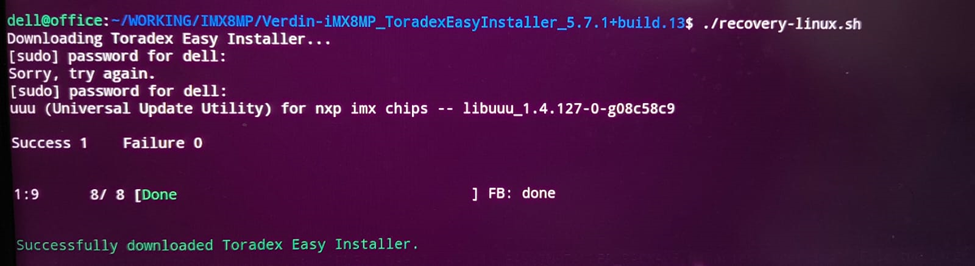
- Wait for the Successfully downloaded Toradex Easy Installer message, that will indicate that the board is now booting the Toradex Easy Installer.
PART 2: FLASH ANDROID
- If you have skipped point 1, power up the board.
- It is necessary to have the Toradex Easy Installer interface available: connect an HDMI display to the native hdmi on the Dahlia board.

- From the Easy Installer interface, the RNDIS tab will show the Sibrain Android 14 for Verdin iMX8M Plus V1.1 image. Using a mouse, double click to flash it on the device.
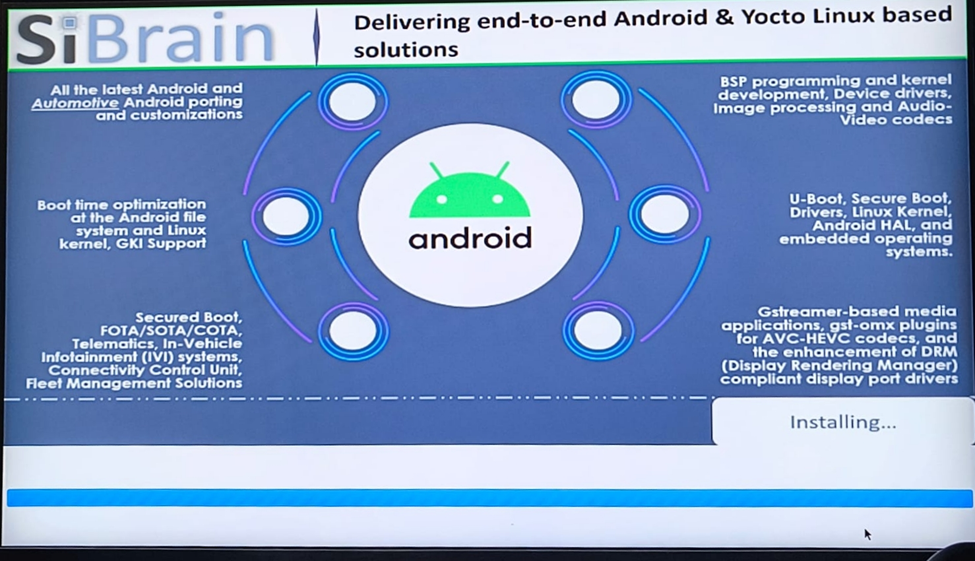
- After the procedure is finished, reboot the board.
- Android is now installed on the device.

